How to use - Search System for Mixture Standard
Solutions of Pesticides / Veterinary-drugs
User Guide
You can search mixture standard solutions of pesticides / veterinary-drugs by the analyte or CAS RN®.
Search
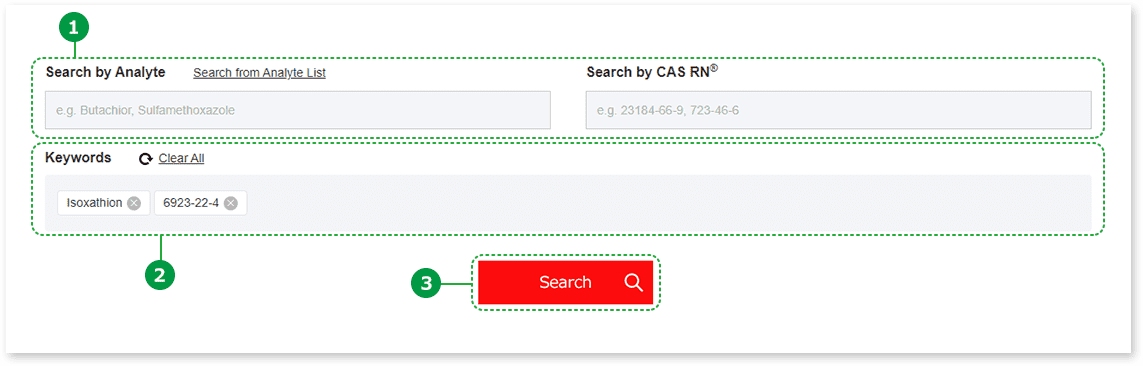
-
After you inputting the partial name of the component (analyte, CAS RN®), you can select
 keywords from the available keyword list.
keywords from the available keyword list.
The keyword list shows the priority order of prefix match.
Collective registration is possible from the keyword list shown by "search from analyte list".- There are some cases that the component having multiple aliases is not registered in "search from analyte list".
If you don't find your needed component in the list, please utilize "search by analyte" or "search by CAS RN®."
"search by analyte" or "search by CAS RN®."
- There are some cases that the component having multiple aliases is not registered in "search from analyte list".
-
Register "keywords" and click
 "search" to see the results.
"search" to see the results.
When you clear keywords for search, click "✖" on the right side of them.
When you initialize keywords for search, click "clear all".
About the search result
The search result shows in descending order of its number of analytes specified by keywords for search.
The search result" of "mixture standard solution" displays preferentially than that of "single component".
Click "Product name" to see the product detail.
Search results
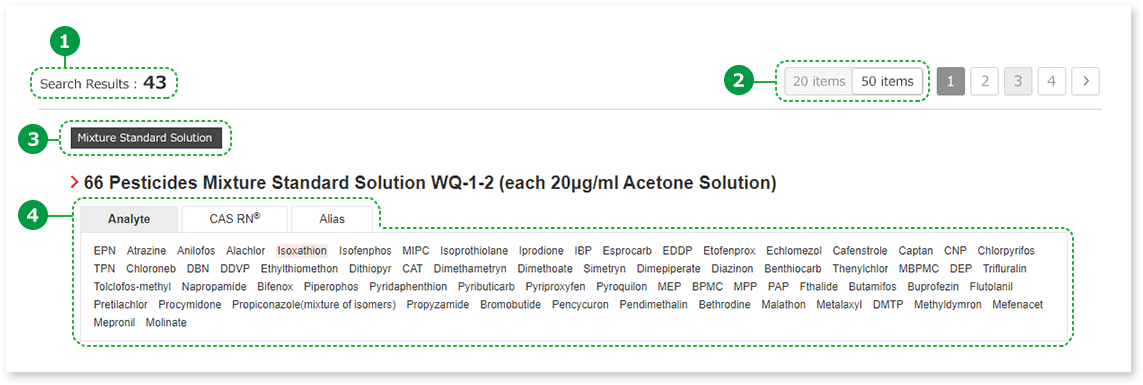
-
The search result shows the total number of "mixture standard solution" and "single component".
-
You can select the number of items displayed per page (20items or 50items).
-
Either "mixture standard solution" and "single component". is shown on the screen.
-
Click the tab (analyte, CAS RN®,and alias) to view the keywords. Your selected keywords are highlighted in pink.






